How To Share Sample Libraries Across Multiple Macs

Carrying on from our video showing how to use Vienna Ensemble Pro 5 (VEP5) on two Macs, a follow up question we were asked was about the huge libraries you may have sitting on external drives.
The good news is that you do not need to spend days installing all your library and sample assets on multiple machines thanks to file sharing. On the Mac this is pretty easy, so follow our steps shown here with one machine running Mavericks and the ‘slave’ machine running Yosemite.
Sharing Your Drives On A Mac
Open your System Preferences menu. Then chose the Sharing option.

You will then be presented with the following,
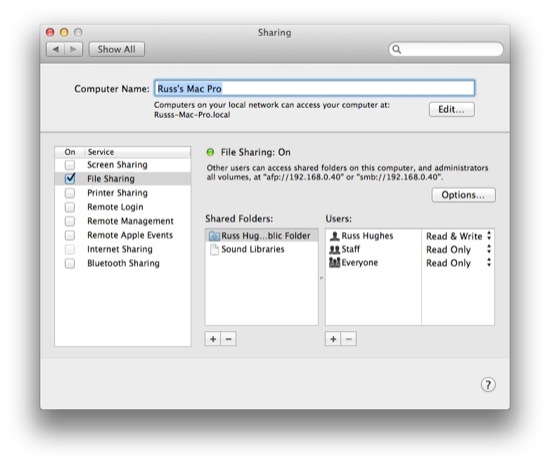
Tick the file sharing option in the left hand menu.
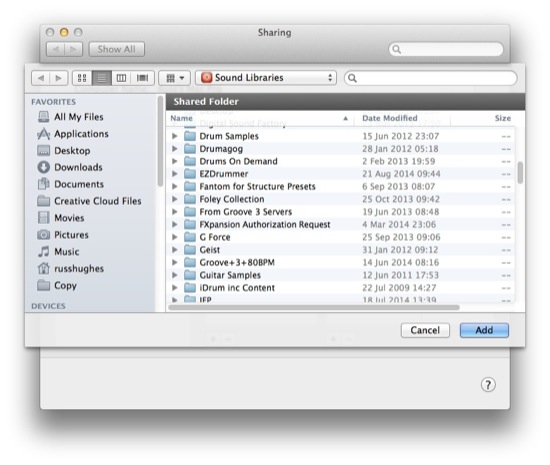
Either drag your drive where your sound libraries live or hit the ‘+’ sign and navigate to it then click add.
How To Add The Folder On The Second Slave Mac
Use the keyboard shortcut ‘CMD K’ whilst in Finder, this will bring up the ‘Connect to Server’ dialogue.
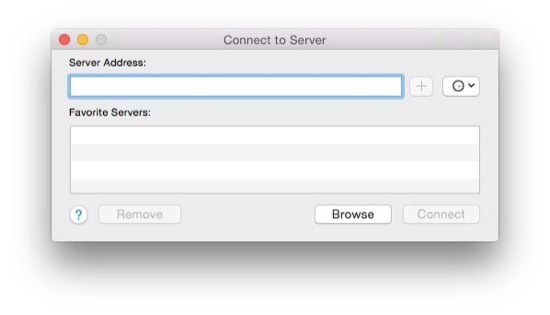
Then hit the ‘Browse’ button and a list of all available locations should appear in a menu.
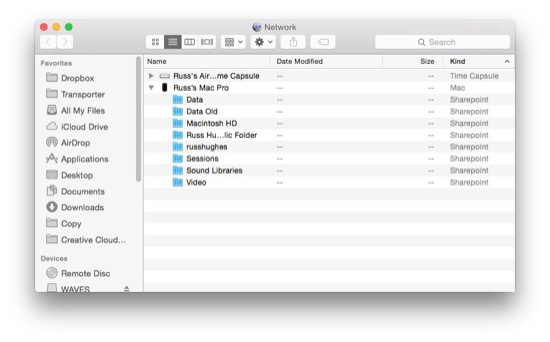
Double click on the drive you want to mount, in this case my ‘Sound Libraries’ folder.

It will then appear on the Desktop of the second ‘Slave’ Mac.
How To Have The External Drive Appear Each Time You Start Your Mac
Navigate to System Preferences and then to ‘Users & Groups’.
 When in ‘Users & Groups’ select ‘Login Items’ top right and add the external drive you just added to the Desktop of the second Mac.
When in ‘Users & Groups’ select ‘Login Items’ top right and add the external drive you just added to the Desktop of the second Mac.
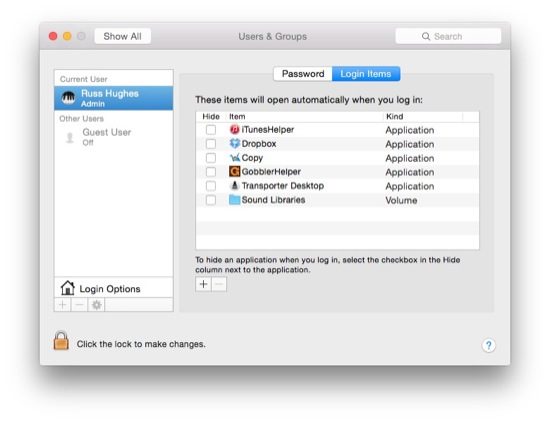 That’s it, now every time you start your second Mac, as long as the second drive is powered up and Sharing is still enabled the Mac will mount it as if it’s a local drive. No installing lots of libraries twice.
That’s it, now every time you start your second Mac, as long as the second drive is powered up and Sharing is still enabled the Mac will mount it as if it’s a local drive. No installing lots of libraries twice.
All you then have to do is install the Application part of any Samplers or other Virtual Instruments that use these libraries and make sure you don’t install the content. Then make sure you tell the Application where the content is located. Most VIs will prompt you to navigate to the location if they can’t find it.