Mac Trick - Remount Drives Without Rebooting Or Unplugging And Plugging Them Back In
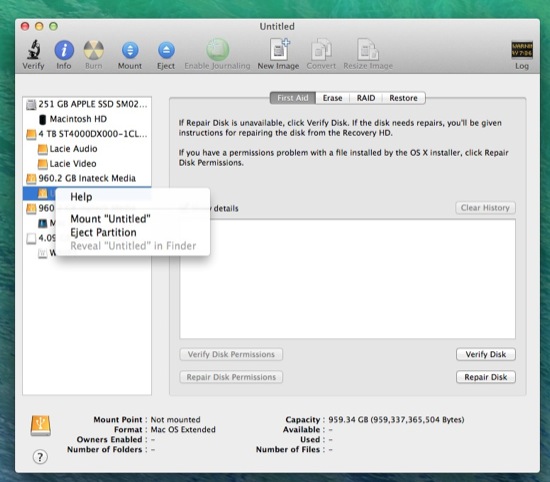
If like me you eject unused drives from your Mac Finder when you are not using them, then you might have thought that the only way to get them back is to either reboot or unplug them and plug them in again.
Nope.
Simply go to Disk Utility on your Mac and you can still see drives, mounted or not (cue Frankie Howard jokes). As you can see from the image above they are still there. Right click on the greyed out drive and there is a menu item to Mount the drive, click it and it will reappear.
Simple, but it’s nice little trick if you don’t know it is there.