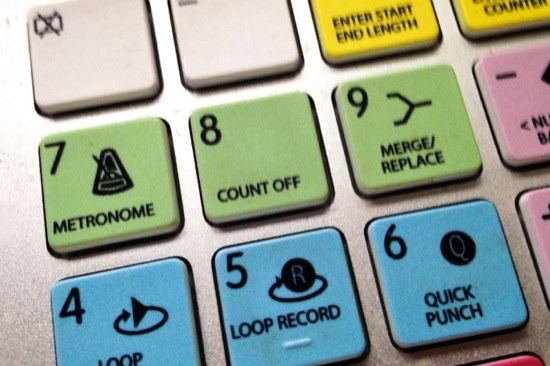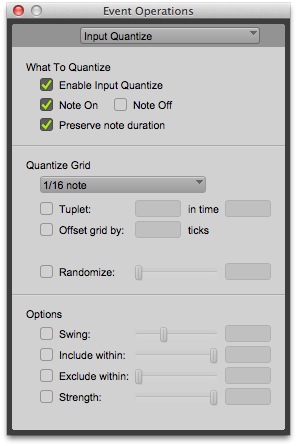Pro Tools MIDI Composition - 5 Things To Check Before Hitting Record

With its better handling of virtual instruments and offline bounce Pro Tools 11 is better than ever for composition. However before you hit record on that masterpiece here are 5 things to check before hitting record - it will make life a lot easier.
Get The Click Right
In Pro Tools 11 the click has been vastly improved and now you can set several options to make sure it’s a click that works for you. See Julians extensive article on setting up the click here. One trick a drummer gave me was that timing is improved fr some if the click is running at eighth not quarter notes, this is particluarly the case in slower tempos, so give that one a try.
Forget 1,2,3 - Try 7,8,9
If you have a numeric keyboard on your computer then here are 3 shortcuts that come in handy a lot.
- 7 = Metronome on and off - turn it on and off as you need it.
- 8 = Count off = Use a countoff when you first start to record, you can adjust how long this is by double clicking on the Metronome icon
- 9 = Merge/replace - This swtiches MIDI record from replacing notes to overdubbing - great for tracking drum parts in a loop
Quantize On Input
In Pro Tools there is an extensive input quantize set-up window where you can push your performance into time with comprehensive settings, this includes giving the track feel and swing. You can even capture the feel of another track first using Beat Detective and then saving it and then using that as your input quantize for other tracks.
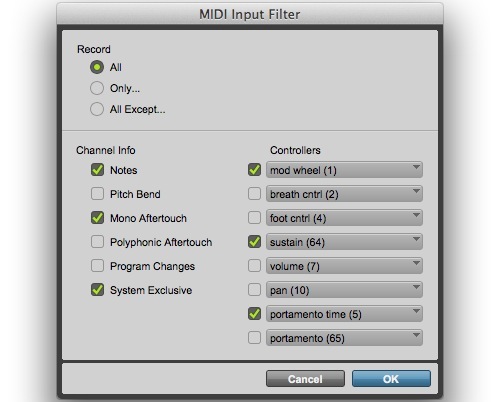
Use The MIDI Input Filter
Imagine recording 3 minutes of an amazing performance only to find some of that performance is missing. It is possible if you don’t make sure you have the MIDI input filter set up right. You can find it in teh Setup menu under MIDI. Here you can choose to record or ignore certain things, like aftertouch, pitchbend and sustain. Make sure you’ve tested all of that is working before hitting record otherwise you might lose vital performance information.

Leave Empty Bars At The Start
This may sound a little odd, but the temptation to start recording any track at Bar 1 is expected, however starting later gives you a number of advantages. The first one is it allows for any run-in notes to be captured, secondly if you ar prone to play notes early then you may find notes are missing after record is complete. This leads to a really annoying issue in Pro Tools where you cut bars to copy or move them and you find notes are missing when pasted back in. It’s always worth checking after a record pass to make sure notes are not starting slightly early in the previous bar, if they are simply move the front edges to the next bar along, this will fix the paste issue.
So there you are, some basic health checks to make sure your MIDI compositions go smoothly and every part of the performance is captured just how you want it to be.