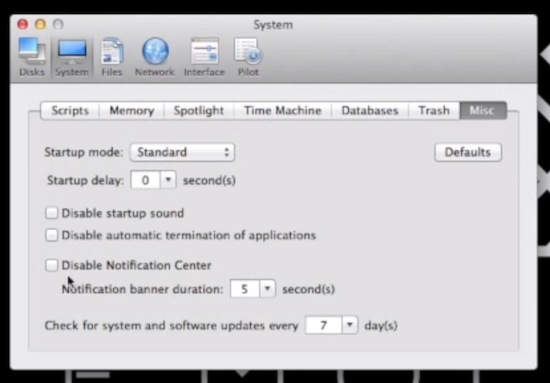Stop Annoying Mac Notifications In Mountain Lion And Mavericks
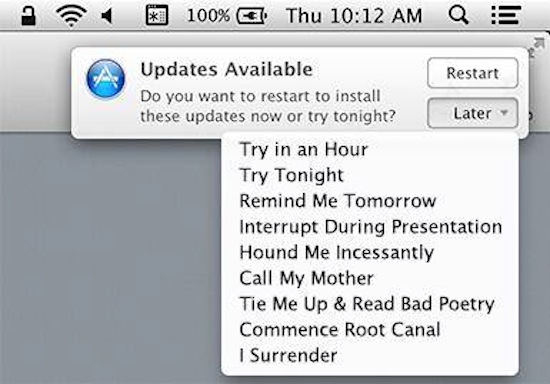
It seems that I’m not the only person who is driven mad by Apple’s desire to try and turn OS X into a giant iPhone and one feature in particular, notifications.
It seems that no matter what you do they keep coming back like the Black Knight in Monty Python’s Holy Grail. “I’ll bite your bloody ankles” however is funnier than the Apple nags that appear mid record, mid mix, mid anything.
However here are three ways to stop them some for Mountain Goat Lion and also for Mavericks, two free and one paid.
How To Stop Annoying Mac Notifications In Mountain Lion - FREE
If you still have Mountain Lion as your OS, then this way is free and permanent, its the code equivalent of bleach and the one I used.
Open Terminal and type;
launchctl unload -w /System/Library/LaunchAgents/com.apple.notificationcenterui.plist
Then type;
killall NotificationCenter
Then close terminal, you will now see that any trace of the Notificaiton Center has gone.
Source: Lifehacker
How To Stop Annoying Mac Notifications In Mavericks - FREE
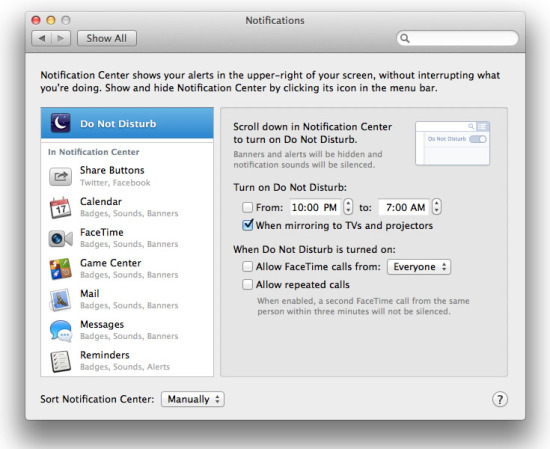
Hidden in the Preferences Feature in OS X Mavericks in the Do Not Disturb option that allows you to set a time when notifications will not bother you.
Simply go to this setting and start it at midnight and end it at 23:59.
Done!
How To Stop Annoying Mac Notifications In Mountain Lion - Paid
Community member Shane Felton has also created this video showing how you can use the App Cocktail to kill notifications in Mavericks for good.
Conclusion
Perhaps I have OCD, but as far as I’m concerned anything to distract a creative is bad news, it’s hard to keep our mind on the ball most of the time, so stopping our OS from constantly telling us we have mail or that a there’s a cool movie on Facebook has to be a good thing. If you have nothing to do right now and you want to see a video to make you spit your tea then watch this one. The punch line is ace!