An Alternative To MuteTone For Input Monitoring "Off"
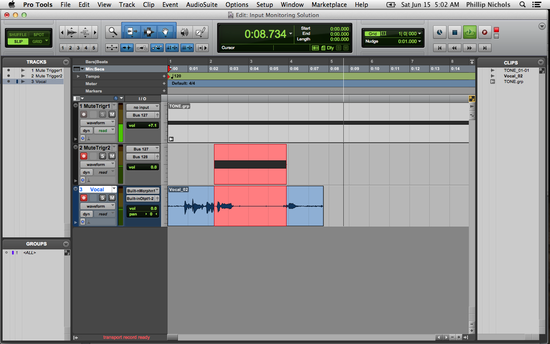 Punching OutIn this week’s podcast, we had two prize-winning tips from community members. This one is from Philip Nichols…
Punching OutIn this week’s podcast, we had two prize-winning tips from community members. This one is from Philip Nichols…
The Problem:
Punching in Pro Tools when using a console or software cue mixer and not being able to turn off software input monitoring in Pro Tools.
The Current Solution (Mac RTAS only, no Windows or AAX compatibility):
MuteTone by TriTone has been the best solution to the problem of not being able to turn off software input monitoring in Pro Tools. Aside from the compatibility issues, the user must remember to disable the MuteTone plug-in when recording other tracks AND during bounce to disk.
A New Solution (Mac and Windows RTAS/AAX compatibility):
Using 2 stock plug-ins, it is possible to have a record-track audible ONLY during playback and NOT while stopped or recording/punching, behaving like an expanded version of MuteTone. However, the user must remember to disable the 2nd plug-in if recording other tracks (bounce to disk is not a problem though). This method also TEMPORARILY uses a bit of extra disk space.
The Necessary Configuration:
- “Mute Trigger 1”: a mono audio track containing a short 1kHz tone looped to the end of the session. Output = Bus 127.
- “Mute Trigger 2”: a mono audio track containing nothing. Input = Bus 127. Output = Bus 128.
- Two low-latency plug-ins (a Gate w/ext side chain such as Channel Strip and the Dyn3 Comp/Limiter, both with fairly specific settings) on each session track that will be recorded/punched on. Ideally, the plugs would be set up on one track, then just Option+dragged to needed tracks.
- Pro Tools in Auto Input Monitoring Mode
- “Mute Trigger 1” should stay unmuted. It will trigger the gate to open ONLY during playback.
- “Mute Trigger 2” should stay record-enabled when recording other tracks. It will trigger other record-enabled tracks to “mute” ONLY during recording. Since this track will be also be recording during punches, it will be using extra disk space until the user decides to delete the resulting files from the track.
- Gate plug-in w/ext sidechain (ChannelStrip for example): external key from Bus 127 should be active, maximum attenuation.
- Dyn 3 Compressor/Limiter plug-in: external key from Bus 128. Ratio of 100:1. This will only “mute” the signal during recording.
To make the setup as efficient as possible, obviously it would be ideal to save a template, track preset, and/or plug-in presets. You can download the session template that Philip has created too.
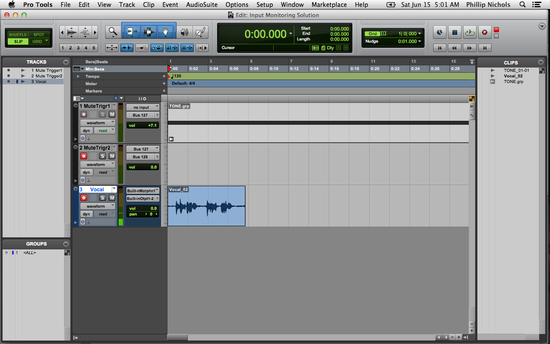 Edit Window Ready to Go
Edit Window Ready to Go Mix Window Ready To Go
Mix Window Ready To Go Punching In
Punching In