5 Ways To Prepare For Pro Tools 11
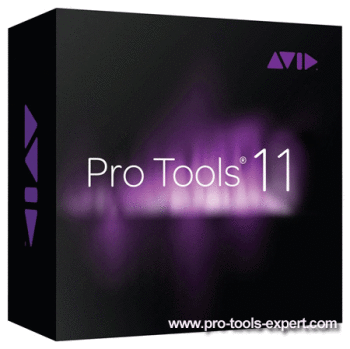 We know that some time soon that Pro Tools 11 will be announced, offering users 64 bit processing and we think a heck of a lot more. We make it very clear on numerous podcasts that there is no need to upgrade to the latest version of any software. Many users are still happily working in legacy versions of Pro Tools as far back as version 6. If your version works and is doing everything you need then you don’t need to update.
We know that some time soon that Pro Tools 11 will be announced, offering users 64 bit processing and we think a heck of a lot more. We make it very clear on numerous podcasts that there is no need to upgrade to the latest version of any software. Many users are still happily working in legacy versions of Pro Tools as far back as version 6. If your version works and is doing everything you need then you don’t need to update.
However many users will want to take advantage of the new power and features that a new version of any app can bring. However to make sure you have a pain free transition here are 5 ways to prepare for an upgrade.
- Make Time
It may sound low tech, but the first thing you need to do is make sure you have time to do something as large as change to a new version of Pro Tools. Below we will tell you the technical stuff, but these things can’t be rushed. If you have a diary full of work then our advice is wait until you have a natural downtime in your work before even considering this transition. Remember the work you have now is not reliant on having Pro Tools 11, so why upgrade now? Right now I have a list of things I need to do in my studio which includes rewiring, installing updates, repairing stuff, but that will have to wait until the clients who pay for it all have had their work delivered. Ignore this advice and you may repent at leisure. - Do Your Research
Make sure that your hardware, other applications and plug-ins will work. You can check our AAX database to see where the various vendors have got to in this process, although you will see many essential VIs are not even close to being ready, so make sure you don’t install a version of Pro Tools that kills your workflow. Each week on the Pro Tools Expert podcast we give the latest news on hardware and software issues. - Back-up, Back-up, Back-up
I was shocked to read on a recent forum of a user who was backing up their computer simply by dragging files to another folder, this is not a back-up, this is a copy. The only way to ensure a real back-up of your machine is a full clone of the drive, there are many apps on the market that do this, some of them free. Check out our support page here for more information. On a Mac I use Carbon Copy Cloner, but select the one that suits your needs. - Upgrade Your Machine
Some of you will do research that leads to the fact that you need a new computer, to be honest who ever needed a reason to buy a new computer?If that’s you then make sure you buy one that will last a few years. Don’t buy a computer for the needs you have now, but for the next 3-5 years. One tip, if your going to max out a computer it is often cheaper to get the memory and drives elsewhere - just do your homework. Some of you will not need a new computer but there are a number of things any working musician/studio will always need more of; memory and storage. If you haven’t maxed out your memory then take time to see how much memory you can add to your machine and add it - 64 bit will mean that Pro Tools 11 will be able to access all that lovely memory for your VIs and processing, so make sure you feed the beast. Storage has never been cheaper, consider upgrading your system drive to an SSD and getting some external storage to use for your sessions, samples and a place to back-up to. Remember if you are going to back-up your entire studio then it will take at least the amount of storage that is already being used - in my case that’s around 12TB. - Sell Some Stuff
I have always had a policy of trying to fund any expenditure by selling gear I don’t use, rather than getting into debt. Look around you studio and ask when you last used some of the stuff you have. If you can’t remember the last time you used it then you probably don’t need it. This stuff is meant to be used not moth balled, of course if you have a vintage 1956 Fender Telecaster then don’t sell that… unless it’s to me!
So in summary if you are one of those people who is considering an upgrade to Pro Tools 11 then make time, do your research, back-up, upgrade and if you can do it in a way that doesn’t mean spending money you don’t have, then do it.