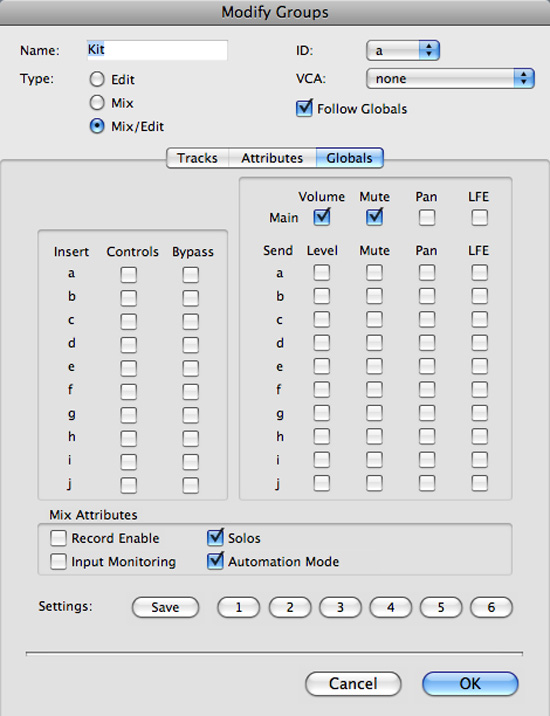Your First Steps With Pro Tools Part 13

Mix Groups
Look at using the Edit & Mix group feature. For mixing this can be a real time saver. If you create a group of all your drum tracks, then when you hit Solo on the Snare track all the drum tracks will be soloed. Then expand that to other groups like backing vocals, guitars, strings etc. it can make managing a mix so much easier as for example you can mute a section with one click. Once grouped all the faders in a group will move together but if you want to move just one fader temporarily, you don’t need to turn the group off, make the change, and turn it back on again. Just hold down Control (Mac) or Start (Windows) and move the fader.
Once you release the modifier key then the group will work as before. If you find that the Solo buttons don’t follow the group then Right Click the Group name in the group list in the bottom left hand corner of the Mix window and select Modify

and in the Modify Group window make sure Solos is checked under Mix Attributes.