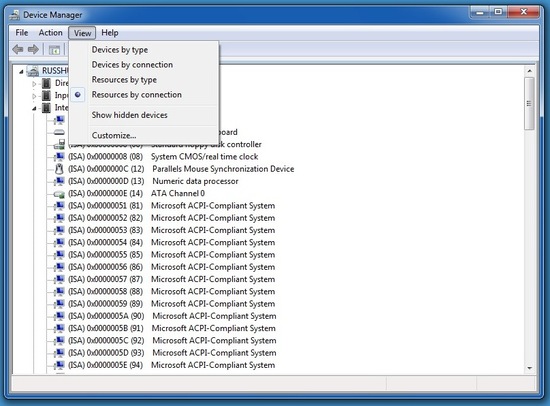How To Optimize Windows 7 For Pro Tools
Neil, our new Windows guru offers some tips for optimising your Windows 7 system for use with Pro Tools.
I’d highly recommend checking out Avid’s Optimisation and troubleshooting page here: http://avid.force.com/pkb/articles/en_US/Troubleshooting/en349411
There’s quite a lot to do but it makes a hell of a difference to system performance, the page has actually been recently updated so even if you’ve been through that page before, its worth a double check from time to time to see that nothing new has been added to improve your system performance further.
It’s a good idea to check your IRQ assignments in the Windows Device Manager this is how Windows allocates system resources to hardware devices so that a certain amount of resource bandwidth is reserved specifically for that device. If you go to Device Manager and from the “View” menu tab choose “resources by connection” and then hit the triangle icon to expand the list names Interrupt requests (IRQ) you will be presented with a whole big list of devices, after each devices hardware id number there will be a 2 digit number in brackets, this is the IRQ number that is assigned to that device.
Look for your audio interface in the list and check that its number is unique, and not duplicated (or sharing) an IRQ with any other device, if it is sharing an IRQ number with something else, depending on what sort of a resource hog that device is may have an impact on your audio interface’s performance, for example if its sharing with your graphics card that’s not good as the graphics card is one of the most bandwidth hungry devices in a computer so you want to move you audio interface away from that IRQ. The only way to change an IRQ is to physically move the device to another PCI/PCIe slot, if its a card or to another Firewire or USB controller if its external. Some PC’s have 2 or more USB controllers offering and many or more as 12 or more available ports to choose from so try physically moving the interface around and see what impact that has, Firewire is usually only provided by one controller so moving IRQ’s usually involves installing an extra PCI or PCIe Firewire card and again that card wants to have its own IRQ. Unfortunately you can’t change IRQ’s on a Laptop’s devices unless you have multiple controllers on board to move to which is very rare for laptops, or you purchase a dedicated Expresscard USB or Firewire interface to slot into the laptop’s expansion slot.
Theres some detailed further info regarding IRQ assignments on M-Audio’s website here:
http://www.m-audio.com/index.php?do=support.faq&ID=80d7b56e35ea51e73104295aec1f755b
Hope that’s a help.